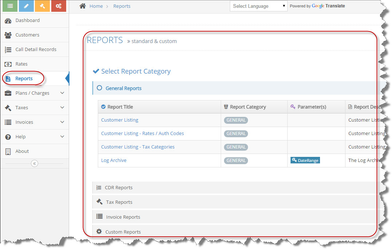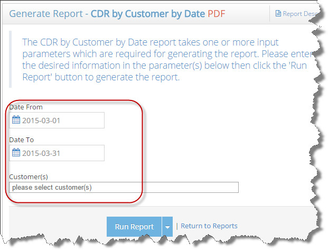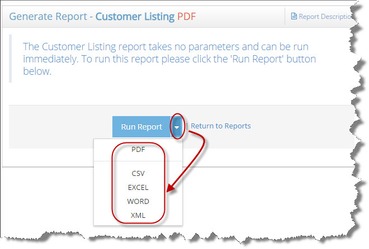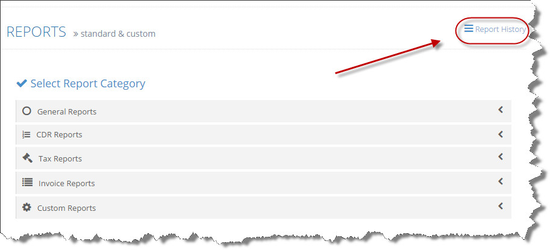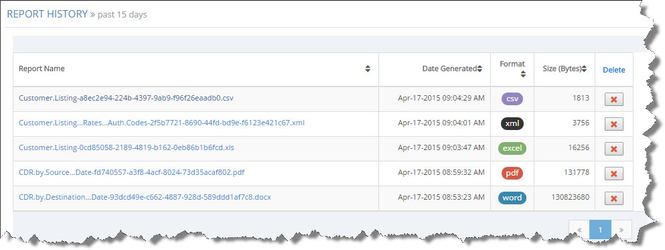Reports
CDR2Cloud provides access to a number of reports allowing you to evaluate your billing data in many different ways.
Report Parameters
Some reports require input parameters such as a date range, customer name, etc while some do not.
Report Formats
Every report can be generated and displayed in the following formats:
- PDF (default format)
- EXCEL
- WORD
- CSV
- XML
Depending on the volume of data being returned by your report, the report may take some time to complete.
NOTE
Please be patient when running reports that are expected to have large volumes of data.
Report running time is also affected by the report format you choose with 'PDF' format taking the longest time and 'CSV' format take the shortest time.
Report Instance History
Combined with multiple formats available for generating reports, CDR2Cloud will keep a copy of every report you generate for 15 days.
The 15 day report archive is easily accessible from the [Report History] module located in the top right section of the [Reports Module] as shown below:
Report Parameter Symbols
Report input parameters that take a telephone number as an input a not accept the '+' plus character. Instead of entering the '+' character you must replace it with the word 'PLUS'.
For example the CDR by Destination & Date report takes Destination # as a parameter but if you need to enter a destination number as '+4161112222' you should enter it as 'PLUS4161112222'.
Report Completion Notification
CDR2Cloud allows you to be notified via email when ever a report generation is completed.
This setting is turned on by default (set to 'YES') and is very handy when you have initiated a very long running report and would like to go on to other tasks instead of waiting for the report to be displayed.
When set to yes, at the end of a successful report generation, you will receive an email notifying you of the reports completion.
For more information on this setting please see the [Send Email when Report completed] setting in the Tenant Settings chapter.
Report Requests
Depending on your CDR2Cloud subscription level, you are entitled to 1 or more free customized report(s).
To request a report simply create a help ticket making your request.